

2.2 Installation Process
To ensure a successful outcome, it is recommended that you close all other open and running applications before installing SpyEraser. This includes any other security applications present on your system that could block the installation.
Double-click on the installation file to begin.
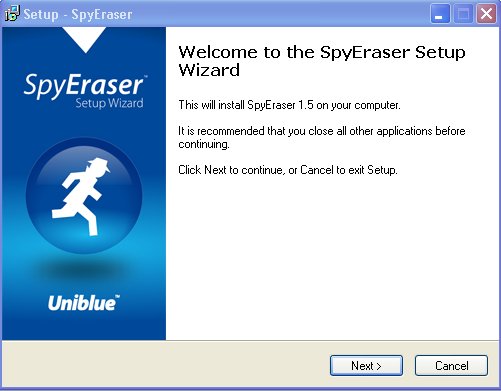
When setup opens, click on Next to view the License Agreement dialog box. Click on I Agree to accept the license terms and conditions.
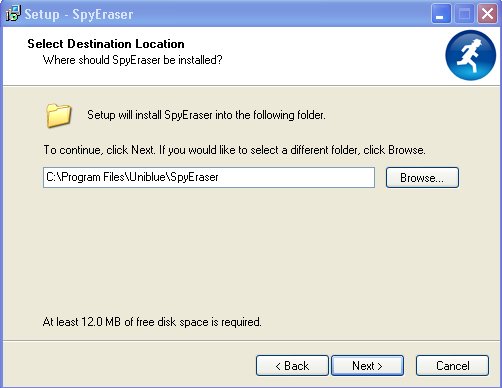
Select the destination folder for the installation, and then click on Next. ItÆs a good idea to keep the default destination folder.
Now use the Start Menu folder to decide where the program's shortcuts will be located. We recommend that you keep to the default destination folder. Then, click on Install to continue.
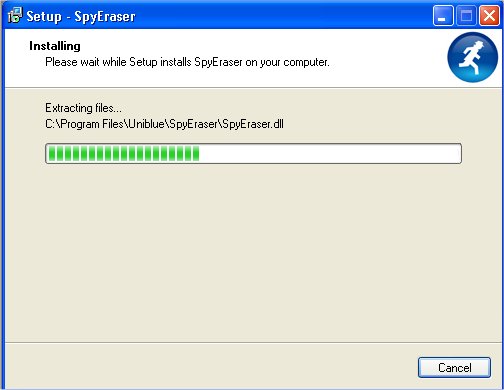
To complete the installation process click on Finish.
After you have finished the installation, SpyEraser will launch automatically (if you do not want this feature, de-select Run Uniblue SpyEraser in the final installation screen.)
![]()
Copyright (c) 2006 Uniblue Systems Ltd. All rights reserved.